#php foreach as
Explore tagged Tumblr posts
Text
Complete PHP Tutorial: Learn PHP from Scratch in 7 Days
Are you looking to learn backend web development and build dynamic websites with real functionality? You’re in the right place. Welcome to the Complete PHP Tutorial: Learn PHP from Scratch in 7 Days — a practical, beginner-friendly guide designed to help you master the fundamentals of PHP in just one week.
PHP, or Hypertext Preprocessor, is one of the most widely used server-side scripting languages on the web. It powers everything from small blogs to large-scale websites like Facebook and WordPress. Learning PHP opens up the door to back-end development, content management systems, and full-stack programming. Whether you're a complete beginner or have some experience with HTML/CSS, this tutorial is structured to help you learn PHP step by step with real-world examples.
Why Learn PHP?
Before diving into the tutorial, let’s understand why PHP is still relevant and worth learning in 2025:
Beginner-friendly: Easy syntax and wide support.
Open-source: Free to use with strong community support.
Cross-platform: Runs on Windows, macOS, Linux, and integrates with most servers.
Database integration: Works seamlessly with MySQL and other databases.
In-demand: Still heavily used in CMS platforms like WordPress, Joomla, and Drupal.
If you want to build contact forms, login systems, e-commerce platforms, or data-driven applications, PHP is a great place to start.
Day-by-Day Breakdown: Learn PHP from Scratch in 7 Days
Day 1: Introduction to PHP & Setup
Start by setting up your environment:
Install XAMPP or MAMP to create a local server.
Create your first .php file.
Learn how to embed PHP inside HTML.
Example:
<?php echo "Hello, PHP!"; ?>
What you’ll learn:
How PHP works on the server
Running PHP in your browser
Basic syntax and echo statement
Day 2: Variables, Data Types & Constants
Dive into PHP variables and data types:
$name = "John"; $age = 25; $is_student = true;
Key concepts:
Variable declaration and naming
Data types: String, Integer, Float, Boolean, Array
Constants and predefined variables ($_SERVER, $_GET, $_POST)
Day 3: Operators, Conditions & Control Flow
Learn how to make decisions in PHP:
if ($age > 18) { echo "You are an adult."; } else { echo "You are underage."; }
Topics covered:
Arithmetic, comparison, and logical operators
If-else, switch-case
Nesting conditions and best practices
Day 4: Loops and Arrays
Understand loops to perform repetitive tasks:
$fruits = ["Apple", "Banana", "Cherry"]; foreach ($fruits as $fruit) { echo $fruit. "<br>"; }
Learn about:
for, while, do...while, and foreach loops
Arrays: indexed, associative, and multidimensional
Array functions (count(), array_push(), etc.)
Day 5: Functions & Form Handling
Start writing reusable code and learn how to process user input from forms:
function greet($name) { return "Hello, $name!"; }
Skills you gain:
Defining and calling functions
Passing parameters and returning values
Handling HTML form data with $_POST and $_GET
Form validation and basic security tips
Day 6: Working with Files & Sessions
Build applications that remember users and work with files:
session_start(); $_SESSION["username"] = "admin";
Topics included:
File handling (fopen, fwrite, fread, etc.)
Reading and writing text files
Sessions and cookies
Login system basics using session variables
Day 7: PHP & MySQL – Database Connectivity
On the final day, you’ll connect PHP to a database and build a mini CRUD app:
$conn = new mysqli("localhost", "root", "", "mydatabase");
Learn how to:
Connect PHP to a MySQL database
Create and execute SQL queries
Insert, read, update, and delete (CRUD operations)
Display database data in HTML tables
Bonus Tips for Mastering PHP
Practice by building mini-projects (login form, guest book, blog)
Read official documentation at php.net
Use tools like phpMyAdmin to manage databases visually
Try MVC frameworks like Laravel or CodeIgniter once you're confident with core PHP
What You’ll Be Able to Build After This PHP Tutorial
After following this 7-day PHP tutorial, you’ll be able to:
Create dynamic web pages
Handle form submissions
Work with databases
Manage sessions and users
Understand the logic behind content management systems (CMS)
This gives you the foundation to become a full-stack developer, or even specialize in backend development using PHP and MySQL.
Final Thoughts
Learning PHP doesn’t have to be difficult or time-consuming. With the Complete PHP Tutorial: Learn PHP from Scratch in 7 Days, you’re taking a focused, structured path toward web development success. You’ll learn all the core concepts through clear explanations and hands-on examples that prepare you for real-world projects.
Whether you’re a student, freelancer, or aspiring developer, PHP remains a powerful and valuable skill to add to your web development toolkit.
So open up your code editor, start typing your first <?php ... ?> block, and begin your journey to building dynamic, powerful web applications — one day at a time.

0 notes
Text
Listenansichten in FileMaker optimieren/ PHP und FileMaker
Listenansichten in FileMaker optimieren Nach einigen Jahren und vielen 1000 Datensätzen die neu ins FileMaker-System gekommen sind, war es soweit. Eine spürbare Verschlechterung der Performance beim Aufbau einer extrem komplexen Listenansicht. Diese Ansicht enthält sehr viele Sortierungen, diverse bedingte Formatierungen zum Ein und Ausblenden von Symbolen, Farbgebung etc. Wenn jetzt noch jemand per VPN auf die Datenbank zugreifen wollte, so konnte es einige Zeit dauern bis die Arbeitsfähigkeit hergestellt war. Dabei wurde die Struktur schon ohne Formeln entwickelt. Die schnellste und effektivste Lösung. Alles wird ��ber ein WebViewer abgewickelt. Betritt der User das Listen-Layout wird ein Serverscript gestartet, sammelt alle FileMaker Daten und überträgt diese dann an ein PHP-Script. Bruchteile später, steht die Liste schon zum arbeiten bereit. Da die Liste nur mit Java-Script arbeitet, sind alle Aktionen sehr schnell. Die Daten werden mithilfe eines FileMaker-Skripts vorbereitet und mit Insert from URL an eine PHP-Datei auf dem Server geschickt. Der Request erfolgt als klassischer application/x-www-form-urlencoded-POST-Aufruf. Der Server nimmt die Daten entgegen, bereinigt sie, zerlegt ggf. Pipe-getrennte Listen, und speichert sie in einem assoziativen Array zur weiteren Verarbeitung.
<?php // Daten säubern function cleanData($value) { return trim($value); } // Pipe-Werte aufspalten (z. B. '4711|4712|4713') function processPipeSeparatedValues($value) { return array_map('trim', explode('|', $value)); } // POST-Verarbeitung starten if ($_SERVER['REQUEST_METHOD'] === 'POST') { $postData = array_map('cleanData', $_POST); // Weiterverarbeitung folgt... } ?>
Auf der FileMaker-Seite wird der Post so aufbereitet Das PHP-Skript erzeugt eine strukturierte HTML-Tabelle, die über CSS und JavaScript erweitert wird. Sticky-Header, Hover-Effekte, Icons, Kartenintegration, alles dabei. Dank JavaScript lassen sich die Einträge mit einem Klick sortieren. Nach PLZ, Straße oder Kategorie. Auch Gruppierungen sind möglich, z. B. nach Stadtvierteln oder Bezirken, die dynamisch über Google Maps Geocoding ermittelt werden.
function sortByPLZ() { const table = document.querySelector("table"); const tbody = table.querySelector("tbody"); const rows = Array.from(tbody.querySelectorAll("tr")); // Entferne alte Gruppenköpfe document.querySelectorAll(".plz-header").forEach(row => row.remove()); // Sortiere Zeilen nach PLZ (Spalte 12, also index 12) rows.sort((a, b) => { const plzA = a.cells[12].textContent.trim(); const plzB = b.cells[12].textContent.trim(); return plzA.localeCompare(plzB, "de", { numeric: true }); }); // Neue Gruppierung einfügen let currentPLZ = ""; rows.forEach(row => { const plz = row.cells[12].textContent.trim(); if (plz !== currentPLZ) { currentPLZ = plz; const headerRow = document.createElement("tr"); headerRow.className = "plz-header"; const headerCell = document.createElement("td"); headerCell.colSpan = row.cells.length; headerCell.textContent = "PLZ: " + plz; headerRow.appendChild(headerCell); tbody.appendChild(headerRow); } tbody.appendChild(row); }); }
In dieser Ansicht wird unter anderem die Entfernung zu den nächsten Standorten ermittelt. Nach erfolgter Sortierung ist es sehr schnell möglich Aufträge zu verketten bei minimierter Fahrzeit. In dieser Ansicht aber nur berechnet über die Haversinsche Formel. Aber es ist ein extrem schneller Anhaltspunkt um Aufträge in Gruppen zusammenzufassen. Besonders charmant: Das ganze geht auch über die Google Maps API. Die Ansicht dann über Google Maps. Über das InfoWindows-Fenster lassen sich unendlich viele Informationen einblenden. In meinem Fall kann aus dieser Perspektive schon die Tourenzusammenstellung erfolgen. Es wird die Arbeitszeit ermittelt und kenntlich gemacht. Eine implementierte Fahrzeiten-Anzeige hat sich für Berliner-Verhältnisse als Unsinnig herausgestellt. Zu viele Verkehrsänderungen, zu viel Stau, in diesem Fall bedarf es der Erfahrung von Mitarbeitern und Disponenten. Wichtig, ist natürlich auch die Sequentielle-Suche. Diese kann natürlich wie schon einmal berichtet, auch in normalen FileMaker-Listen, Anwendung finden. Eine klassische FileMaker angelehnte Suche fehlt natürlich auch nicht. Hier lassen sich verschieden Kriterien verbinden und ermöglichen eine flexible Suche, ähnlich der klassischen FileMaker-Suche. Das ich im Regelfall innerhalb von FileMaker immer Arbeitslayouts nutze, die im Hintergrund bei -30000 Pixel arbeiten, kann ich aus dem WebViewer heraus, alle FileMaker Script nutzen, die im Vorfeld genutzt wurden. Sie bekommen die Parameter in einer etwas anderen Form, meist als Liste. Somit ist der Aufwand auf der FileMaker-Seite überschaubar. Fehlerbehandlung und Fallbacks Natürlich kann nicht immer alles glattlaufen, etwa wenn der Server nicht erreichbar ist oder die Daten aus FileMaker unvollständig übertragen werden. Für diesen Fall habe ich einen einfachen Mechanismus eingebaut. Wenn keine oder fehlerhafte Daten ankommen, zeigt das Skript entweder eine Hinweisbox oder einen minimalen Fallback-Inhalt an. Dabei ist es wichtig, am Anfang der Datei gleich zu prüfen, ob zentrale POST-Werte gesetzt wurden. Gerade bei VPN-Nutzern oder instabilen Mobilverbindungen ist das hilfreich, der Nutzer bekommt sofort Rückmeldung, statt auf eine leere Seite zu starren.
if (!isset($_POST['touren']) || empty($_POST['touren'])) { die("<div class='error'>Keine Daten empfangen. Bitte erneut versuchen.</div>"); }
Unterschied zwischen FileMaker-Client und Server Eine kleine, aber entscheidende Stolperfalle hat mich bei diesem Projekt einige Nerven gekostet. Während der gesamte Aufbau der Liste über den FileMaker Pro Client reibungslos funktionierte, lief das gleiche Script nicht mehr, wenn es über ein Server-Script (FileMaker Server) angestoßen wurde. Die WebViewer-Seite blieb leer. Kein Fehler, kein Hinweis, einfach nichts. Nach längerer Analyse stellte sich heraus, die Anzahl und Verschachtelungen der DOM-Elemente war der Grund. Im Client lief das Rendering noch sauber durch, aber der FileMaker Server scheint bei der Generierung und Übergabe des WebViewers, speziell in Kombination mit „Insert from URL“ -> WebViewer -> HTML-Rendering, empfindlicher zu reagieren. Besonders bei vielen verschachtelten div-Containern, Tabellen-Inlays und Icon-Ebenen war Schluss. Die Lösung war eher pragmatisch als elegant, ich habe den DOM deutlich verschlankt, viele dekorative Elemente entfernt oder durch schlankere Varianten ersetzt. Statt
mit drei Ebenen für Rahmen, Schatten und Hover, verwende ich jetzt.
<tr class="hover"> <td>4711</td> <td>Berlin</td> <td>…</td> </tr>
Und auch bei Zusatzinfos im InfoWindow der Google Maps Ansicht wurde auf alles Überflüssige verzichtet. Das Resultat, die Darstellung läuft jetzt reibungslos auch bei serverseitiger Übergabe, ohne dass der WebViewer hängen bleibt oder gar leer bleibt. Was bleibt nach dieser Umstellung? Ganz klar, die WebViewer-Lösung ist ein echter Gamechanger für große, komplexe Listenansichten in FileMaker. Die Performance ist kaum vergleichbar mit der klassischen Layoutdarstellung, besonders dann, wenn Sortierungen, Gruppierungen und visuelle Hilfsmittel wie Karten gebraucht werden. Eine HTML-Tabelle mit JavaScript schlägt hier jedes FileMaker-Layout um Längen.
0 notes
Text
How to Create a Filter with JavaScript and PHP in WordPress
🧩 Step 1: Create the Filter Form in HTML (PHP + WordPress) Place this in your page.php, archive.php, or a custom template. <form id="filter"> <?php if( $categories = get_categories() ) { echo '<select name="categoryfilter">'; echo '<option value="">Select a category...</option>'; foreach ( $categories as $cat ) { echo '<option value="' . $cat->term_id . '">' . $cat->name . '</option>'; } echo…
0 notes
Text
cách viết lại hoàn chỉnh với việc lấy mảng items từ mảng section
Dưới đây là cách viết lại hoàn chỉnh với việc lấy mảng items từ mảng section và sử dụng foreach để lặp qua từng item: 🌿 Mã PHP sử dụng foreach với $section: <?php // Ví dụ mảng section chứa nhiều items $sections = [ [ 'title' => '', 'link' => '', 'sectionId' => 200, 'tracking' => '|hotnews', 'displayTimeIn' => 43200, 'items' => [ [ 'id' => 51874413, 'contentId' => 51874413, 'title' => '124 giờ…
0 notes
Text
PHP foreach loop
The foreach loop is used to traverse the array elements. It works only on array and object. It will issue an error if you try to use it with the variables of different datatype.
The foreach loop works on elements basis rather than index. It provides an easiest way to iterate the elements of an array.

0 notes
Text
Belajar PHP & MySQL
Minggu 1: Pengenalan PHP dan Instalasi Apa itu PHP? Keunggulan dan kegunaannya. Instalasi PHP, web server (XAMPP/Laragon), dan editor teks. Struktur dasar skrip PHP (Tag PHP, komentar). Variabel, tipe data, dan operator dalam PHP. Penggunaan echo dan print untuk output. Pengkondisian (if, else, elseif). Looping (for, while, foreach). Praktik: Buat skrip PHP sederhana (misalnya: kalkulator…
0 notes
Text
0 notes
Text
Build Portfolio Website in Laravel 11: Your Comprehensive Guide
Building a portfolio website is an essential step for showcasing your skills, projects, and achievements in today's competitive world. Laravel 11, the latest version of the robust PHP framework, offers unparalleled tools and features to create a stunning and functional portfolio website. In this guide, we’ll walk you through the process of building a portfolio website in Laravel 11, ensuring you have a step-by-step roadmap to success.
Why Choose Laravel 11 for Your Portfolio Website?
1. Modern Features
Laravel 11 introduces enhanced routing, improved performance, and advanced tooling that make it the go-to choice for web development.
2. Scalability
Whether you're a freelancer or a business owner, Laravel 11's scalability ensures your website can grow as your portfolio expands.
3. Security
With built-in authentication and security features, Laravel 11 protects your data and provides peace of mind.
4. Community Support
Laravel’s vast community ensures you’ll find solutions to problems, tutorials, and plugins to enhance your website.
Key Features of a Portfolio Website
To build a portfolio website in Laravel 11, ensure it includes:
Homepage: A welcoming introduction.
About Section: Your background and expertise.
Projects: A gallery showcasing your work.
Contact Form: Easy communication.
Blog Section: Share insights and updates.
Responsive Design: Optimized for all devices.
Getting Started with Laravel 11
Step 1: Install Laravel 11
Start by setting up Laravel 11 on your local environment.
composer create-project --prefer-dist laravel/laravel portfolio-website
Step 2: Configure Your Environment
Update your .env file to set up the database and other environment variables.
DB_CONNECTION=mysql
DB_HOST=127.0.0.1
DB_PORT=3306
DB_DATABASE=portfolio
DB_USERNAME=root
DB_PASSWORD=yourpassword
Step 3: Set Up Authentication
Laravel 11 offers seamless authentication features.
php artisan make:auth
This command generates routes, controllers, and views for user authentication.
Step 4: Design Your Database
Create tables for your portfolio items, such as projects, blogs, and user profiles. Use migrations to structure your database.
php artisan make:migration create_projects_table
In the migration file:
Schema::create('projects', function (Blueprint $table) {
$table->id();
$table->string('title');
$table->text('description');
$table->string('image')->nullable();
$table->timestamps();
});
Run the migration:
php artisan migrate
Building the Frontend
Step 1: Choose a CSS Framework
Laravel integrates well with frameworks like Tailwind CSS and Bootstrap. Install Tailwind CSS for modern and responsive designs:
npm install -D tailwindcss
npx tailwindcss init
Configure your Tailwind file and integrate it into your project.
Step 2: Create Blade Templates
Laravel’s Blade templating engine simplifies building dynamic pages. Create a layout file in resources/views/layouts/app.blade.php:
<!DOCTYPE html>
<html>
<head>
<title>@yield('title')</title>
<link rel="stylesheet" href="{{ asset('css/app.css') }}">
</head>
<body>
<div class="container">
@yield('content')
</div>
</body>
</html>
Use this layout in other views:
@extends('layouts.app')
@section('title', 'Home')
@section('content')
<h1>Welcome to My Portfolio</h1>
@endsection
Step 3: Dynamic Content
Fetch portfolio items from the database and display them dynamically using controllers.
public function index() {
$projects = Project::all();
return view('home', compact('projects'));
}
In your Blade template:
@foreach ($projects as $project)
<div class="project">
<h2>{{ $project->title }}</h2>
<p>{{ $project->description }}</p>
<img src="{{ $project->image }}" alt="{{ $project->title }}">
</div>
@endforeach
Advanced Features
1. Search Functionality
Add search to help visitors find specific projects or blogs.
public function search(Request $request) {
$query = $request->input('query');
$projects = Project::where('title', 'LIKE', "%{$query}%")->get();
return view('search-results', compact('projects'));
}
2. File Uploads
Enable uploading images for projects.
public function store(Request $request) {
$request->validate([
'title' => 'required',
'description' => 'required',
'image' => 'nullable|image',
]);
$imagePath = $request->file('image')->store('projects', 'public');
Project::create([
'title' => $request->title,
'description' => $request->description,
'image' => $imagePath,
]);
}
3. Integrate Analytics
Use Google Analytics or similar tools to track visitor behavior.
4. Deploying Your Website
Deploy your Laravel website using platforms like Laravel Forge, AWS, or Heroku. Ensure to optimize the performance with caching and minification.
Optimizing Your Portfolio Website for SEO
Keyword Integration: Use keywords like “Build Portfolio Website in Laravel 11” strategically in titles, meta descriptions, and content.
Fast Loading Times: Optimize images and use caching.
Responsive Design: Ensure compatibility with mobile devices.
Content Strategy: Regularly update your blog to attract organic traffic.
Conclusion
Building a portfolio website in Laravel 11 is an enriching experience that showcases your skills and work to the world. By leveraging the framework’s capabilities and integrating advanced features, you can create a website that stands out in the digital landscape. Start your journey today and make your mark with a professional portfolio website
0 notes
Video
youtube
Tech talk with Arcoiris Logics #mobileappdevelopment #webinsights #codin...
Hidden Laravel Tips to Boost Your Development Workflow
Laravel is a popular choice among developers for web application development due to its elegant syntax and powerful toolkit. However, some lesser-known tips can take your Laravel development to the next level. In this article, we’ll share hidden Laravel tips that can streamline your workflow and enhance application performance.
1. Use Eloquent's $with Property to Reduce Queries
In Laravel, eager loading is essential for performance optimization. Setting $with in your Eloquent model avoids repetitive calls to the database and reduces N+1 issues.
phpCopy codeprotected $with = ['relation1', 'relation2'];
By including relations directly in your models, you’ll cut down on the database queries, improving the speed of your applications significantly.
2. Speed Up Route Caching for Production
When deploying your Laravel application, optimize your routes for production by using Laravel's route caching. It’s one of the fastest ways to make your routes more efficient.
bashCopy codephp artisan route:cache
This command compiles all of your application’s routes into a single file for faster execution, which is beneficial for high-traffic applications.
3. Utilize @once Directive for Blade Templates
If you need a piece of code to execute only once within a loop, Laravel’s @once directive can be a game-changer.
phpCopy code@once <script> // JavaScript or any other code that should only run once </script> @endonce
Using @once is a clever way to prevent redundant code execution, especially when working with loops in Blade templates.
4. Customize Your Exception Handler
Laravel provides a flexible exception handler. For example, custom logic can help differentiate between user errors and system errors, directing the user experience smoothly.
phpCopy codepublic function render($request, Exception $exception) { if ($exception instanceof CustomException) { return response()->view('errors.custom', [], 500); } return parent::render($request, $exception); }
Customized error handling can improve the overall user experience and ensure smoother application performance.
5. Optimize Database Performance with Query Chunking
Large datasets can often overwhelm your memory. Laravel’s chunk function helps in processing data in smaller parts, preventing memory exhaustion.
phpCopy codeDB::table('users')->chunk(100, function ($users) { foreach ($users as $user) { // Process user } });
Using chunking is essential when dealing with extensive datasets, as it allows your application to manage memory efficiently.
Boost Your Laravel Expertise Today
These hidden Laravel tips can significantly boost your productivity and app performance. Whether you're optimizing database queries or refining Blade templates, implementing these tips will help you build faster, more reliable Laravel applications.
Explore more tech tips and services at Arcoiris Logics!
#LaravelTips #WebDevelopment #PHP #Eloquent #BladeTemplates #WebAppOptimization #TechTips #DevelopersLife #CodeOptimization #ArcoirisLogics #LaravelCommunity
0 notes
Text
How to get Product Collection in Magento 2
Hello Everyone,
In this blog, we will learn about how to get Product Collection in Magento 2.
Product Collection means showing the items in your Magento 2 Store when you run the command.
Without wasting your time, let us guide you straight away. Follow the easy step given below to get Product Collection in Magento 2.
STEPS FOR GET PRODUCT COLLECTION IN MAGENTO 2
Step 1: Create Hello.php file
app/code/Vendor/Extension/Block/Hello.php
<?php
namespace Vendor\Extension\Block;
class Hello extends \Magento\Framework\View\Element\Template
{
protected $productFactory;
public function __construct(
\Magento\Backend\Block\Template\Context $context,
\Magento\Catalog\Model\ResourceModel\Product\CollectionFactory $productFactory,
array $data = []
)
{
$this->productFactory = $productFactory;
parent::__construct($context, $data);
}
public function getProductCollection()
{
$collection = $this->productFactory->create();
return $collection;
}
}
Now We Print Product Collection in .phtml file. We call getProductCollection() method from our block.
<?php
$productCollection = $block->getProductCollection();
foreach ($productCollection as $product) {
echo “<pre>”;
print_r($product->getData());
echo “</pre>”;
}
Final Thoughts:
So this was the easiest way which we have told you in this blog. This is how you can get Product Collection in Magento 2. Hope you liked the blog.
So quickly go to the comment box and tell me how you like this blog?
Stay tuned with us on our site to get new updates of Magento.
Thanks for reading and visiting our site.
0 notes
Text
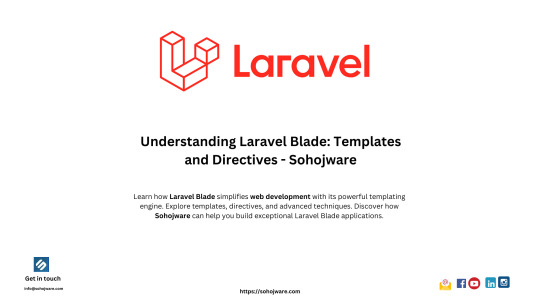
Understanding Laravel Blade: Templates and Directives - Sohojware
Laravel Blade, a templating engine for the Laravel PHP framework, simplifies the process of creating dynamic and visually appealing web applications. It offers a clean syntax that integrates seamlessly with Laravel’s features, allowing developers to focus on building exceptional user experiences. This article from Sohojware, a leading web development company, dives deep into the world of Laravel Blade, exploring its core functionalities — templates and directives.
Templates: The Foundation of Laravel Blade
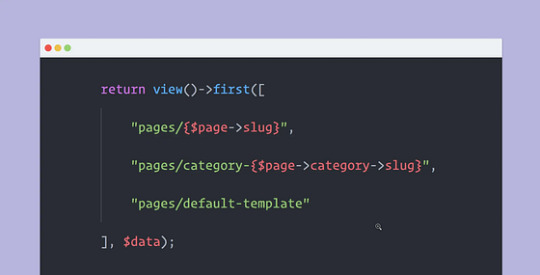
Here’s a breakdown of how Blade templates work:
Content Sections: Blade templates are divided into sections using directives like @section and @endsection. These sections allow you to create reusable components, promoting code maintainability and reducing redundancy.
Layouts: Imagine a master page that serves as the foundation for all your application’s views. This is precisely what Layouts are in Laravel Blade. You can define a layout template and extend it within other Blade templates, inheriting the common layout elements while customizing specific content sections.
Inheritance: Building upon layouts, Blade allows inheritance between templates. This enables you to create a base layout template with shared elements like headers, footers, and navigation bars. Individual views can then extend this layout, focusing solely on the content unique to each page.
Sohojware’s experienced Laravel developers can help you leverage Blade templates effectively to craft well-organized and maintainable applications.
Directives: The Powerhouse of Blade Templates
Directives are special instructions embedded within Blade templates that extend their capabilities beyond basic HTML. These directives, identified by the @ symbol, interact with Laravel’s functionalities to generate dynamic content.
Let’s explore some commonly used Laravel Blade directives:
@yield: This directive is used within layouts to insert content from sections defined in views that extend the layout. It ensures that the appropriate content is displayed in the designated areas of your application’s interface.
@section: As mentioned earlier, this directive marks the beginning of a reusable content section within a Blade template.
@endsection: This directive signifies the end of a content section defined using @section.
@include: This directive allows you to include another Blade template within the current template. This promotes code reusability and simplifies complex layouts.
@if, @else, @endif: These directives provide conditional logic within Blade templates. You can use them to display content based on specific conditions within your application.
@foreach, @endforeach: Laravel Blade offers powerful looping capabilities through these directives. You can iterate through collections of data and dynamically generate content for each item.
Sohojware’s team of Laravel experts can guide you in mastering these directives and unlocking the full potential of Blade templating.
Beyond the Basics: Advanced Blade Techniques
While the core concepts of templates and directives form the foundation of Laravel Blade, there’s a treasure trove of advanced techniques to further enhance your development experience. Here are a few noteworthy examples:
Slots: Slots provide an alternative approach to content sections, offering more granular control over where content is placed within a layout.
Components: Blade allows you to define reusable components that encapsulate both HTML structure and logic, promoting a more modular development approach.
Mixins: Mixins are reusable code blocks that can be included in multiple Blade templates, reducing code duplication and improving maintainability.
Sohojware’s Laravel development services can empower you to leverage these advanced Blade techniques to build scalable and efficient web applications.
FAQs on Laravel Blade (Sohojware)
What are the benefits of using Laravel Blade?
Laravel Blade offers several advantages, including:
Clean and expressive syntax: Blade’s syntax integrates seamlessly with PHP, making it easy to learn and use.
Separation of concerns: Blade templates separate presentation logic from business logic, promoting code maintainability.
Reusable components: Sections, layouts, and other features encourage code reusability, reducing development time and effort.
Dynamic content generation: Laravel Blade empowers you to create dynamic and interactive web applications.
Is Laravel Blade difficult to learn?
The core concepts of Laravel Blade are relatively easy to grasp, especially for developers with experience in PHP and templating engines. Sohojware’s team can provide comprehensive guidance and support to help you master Blade effectively.
What are some real-world applications of Laravel Blade?
Laravel Blade is widely used to build various web applications, including:
E-commerce platforms: Blade’s templating capabilities facilitate the creation of dynamic product catalogs, shopping carts, and checkout pages.
Content management systems (CMS): Blade simplifies the development of CMS interfaces, allowing content editors to easily manage website content.
Social media platforms: Blade can be used to build user profiles, news feeds, and other interactive features of social media applications.
Enterprise applications: Blade’s flexibility and scalability make it suitable for developing complex enterprise-level web applications.
Can I use Laravel Blade with other PHP frameworks?
While Laravel Blade is primarily designed for Laravel, it’s possible to integrate it into other PHP frameworks with some modifications. However, it’s generally recommended to stick with Laravel for a seamless development experience.
How can Sohojware help me with Laravel Blade development?
Sohojware’s team of experienced Laravel developers can provide comprehensive services related to Laravel Blade, including:
Custom template design: Our designers can create visually appealing and user-friendly templates tailored to your specific requirements.
Template optimization: We can optimize your Blade templates for performance and SEO.
Component development: We can build reusable components to streamline your development process.
Integration with other Laravel features: We can seamlessly integrate Blade with other Laravel functionalities like routing, authentication, and database interactions.
By partnering with Sohojware, you can leverage the power of Laravel Blade to create exceptional web applications that meet your business goals.
Conclusion
Laravel Blade is a powerful and versatile templating engine that simplifies the development of web applications. Its clean syntax, reusable components, and integration with Laravel’s features make it a popular choice among developers. By understanding the core concepts of templates and directives, and exploring advanced techniques, you can unlock the full potential of Laravel Blade and build exceptional web applications.
1 note
·
View note
Text
Loops in php with syntax and examples
Loops in php with syntax and examples Loops are used to execute a block of code repeatedly for a specified number of times or until a certain condition is met. PHP supports several types of loops: For Loop: Syntax: for (init; condition; increment) { code } Example: for ($i = 0; $i < 5; $i++) { echo $i; } Foreach Loop: Syntax: foreach (array as value) { code } Example: $fruits =…
0 notes
Text
ZUGFeRD mit horstoeko/zugferd und FileMaker
Nach unzähligen Versuchen mit TCPDF, FPDI und verschiedensten Merge-Strategien, habe ich mich letztlich für einen pragmatischeren Weg entschieden: Ich lasse sowohl das PDF als auch das XML direkt auf dem Server erzeugen – ohne nachträglichen Merge. Die Lösung basiert auf dem PHP-Paket horstoeko/zugferd, welches sich nach einigen Stolpersteinen als zuverlässig herausgestellt hat – sobald man seine Eigenheiten akzeptiert. Im ersten Szenario habe ich die fertige PDF aus FileMaker auf den Server, dort dann die Daten als POST-Parameter empfangen. Dann versucht die beiden Dateien, XML und PDF zu verschmelzen. Keine Change, bin fast verzweifelt, kenne die Doku zu Horstoeko/Zugferd aus dem FF. Aber es hat nicht geklappt. Also jetzt der pragmatische Ansatz. Die Daten werden übertragen und dann wird auf dem Server alles erzeugt. Der FileMaker-Teil übergibt die notwendigen Daten per POST an ein PHP-Skript auf dem Server. Dieses Skript generiert daraus die ZUGFeRD-konforme XML, erzeugt gleichzeitig ein einfaches PDF mit den wichtigsten Rechnungsdaten (z. B. Rechnungstitel, Nummer etc.) – und bindet die XML direkt beim Erzeugen ein. Kein nachträgliches Anhängen mehr nötig. Kein Merge-Objekt, kein Zwischenschritt. Die erzeugte Datei ist PDF/A-3B und enthält die eingebettete Rechnung als XML. Dabei wird die PDF gleich im PHP etwas angepasst. Vermutlich wird das ganze noch etwas schicker mit css Implementierung, aber für den Anfang reicht es so. Hier ist der komplette PHP-Code, den ich aktuell produktiv im Testsystem einsetze:
$_POST['sellerName'] ?? '', 'street' => $_POST['sellerStreet'] ?? '', 'zip' => $_POST['sellerPostalCode'] ?? '', 'city' => $_POST['sellerCity'] ?? '', 'country' => $_POST['sellerCountryCode'] ?? 'DE', 'tax_id' => $_POST['sellerTaxID'] ?? '' ]; // Rechnungsempfänger-Daten $buyer = [ 'name' => $_POST['buyerName'] ?? '', 'street' => $_POST['buyerStreet'] ?? '', 'zip' => $_POST['buyerPostalCode'] ?? '', 'city' => $_POST['buyerCity'] ?? '', 'country' => $_POST['buyerCountryCode'] ?? 'DE', 'tax_id' => $_POST['buyerTaxID'] ?? '' ]; // Zahlungsinformationen $payment = [ 'means_code' => $_POST['paymentMeansCode'] ?? '', 'financial_institution' => $_POST['payeeFinancialInstitution'] ?? '', 'iban' => $_POST['payeeIBAN'] ?? '', 'bic' => $_POST['payeeBIC'] ?? '', 'reference' => $_POST['paymentReference'] ?? '' ]; // Steuerinformationen $tax = [ 'rate' => floatval(str_replace(',', '.', $_POST['taxRate'] ?? '19')), 'amount' => floatval(str_replace(',', '.', $_POST['taxAmount'] ?? '0')), 'taxable_amount' => floatval(str_replace(',', '.', $_POST['taxableAmount'] ?? '0')), 'category_code' => $_POST['taxCategoryCode'] ?? 'S' ]; // Positionen aus lineItemsRaw extrahieren $positions = []; $lineItems = explode('|', $_POST['lineItemsRaw'] ?? ''); foreach ($lineItems as $lineItem) { if (empty($lineItem)) continue; $parts = explode(';', $lineItem); if (count($parts) >= 7) { $quantity = floatval($parts[3]); $netPrice = floatval(str_replace(',', '.', $parts[5])); $total = $quantity * $netPrice; $orderDate = isset($parts[8]) ? date('d.m.Y', strtotime($parts[8])) : ''; $positions[] = [ 'position' => $parts[0], 'description' => $parts[1], 'article_number' => $parts[2], 'quantity' => $quantity, 'unit' => $parts[4], 'net_price' => $netPrice, 'tax_rate' => floatval($parts[6]), 'total' => $total, 'order_date' => $orderDate ]; } } // Summen neu berechnen $totalNet = 0; $totalTax = 0; foreach ($positions as $position) { $totalNet += $position['total']; $totalTax += $position['total'] * ($position['tax_rate'] / 100); } $totals = [ 'net' => $totalNet, 'tax' => $totalTax, 'gross' => $totalNet + $totalTax ]; // Pfade definieren $pdfPath = $uploadDir . $invoiceNumber . '.pdf'; $xmlPath = $uploadDir . 'inv_' . $invoiceNumber . '.xml'; $outputPath = $uploadDir . $invoiceNumber . '_ZUGFeRD.pdf'; // PDF-Datei überprüfen if (!checkFile($pdfPath, "PDF-Datei")) { throw new Exception("PDF-Datei nicht verfügbar"); } // ZUGFeRD-Dokument erstellen logMessage("Erstelle ZUGFeRD-Dokument..."); $document = ZugferdDocumentBuilder::createNew(ZugferdProfiles::PROFILE_BASIC); logMessage("DocumentBuilder initialisiert"); // Basisinformationen setzen logMessage("Setze Basisinformationen..."); $document->setDocumentInformation( $invoiceTypeCode, // Dokumenttyp (380 = Rechnung) $invoiceNumber, // Rechnungsnummer new DateTime($invoiceDate), // Rechnungsdatum $currency // Währung ); logMessage("Basisinformationen gesetzt"); // Rechnungssteller setzen logMessage("Setze Rechnungssteller..."); $document->setDocumentSeller( $seller['name'], // Name $seller['zip'], // PLZ $seller['city'], // Stadt $seller['street'], // Straße $seller['country'] // Land ); logMessage("Rechnungssteller gesetzt"); // Rechnungsempfänger setzen logMessage("Setze Rechnungsempfänger..."); $document->setDocumentBuyer( $buyer['name'], // Name $buyer['zip'], // PLZ $buyer['city'], // Stadt $buyer['street'], // Straße $buyer['country'] // Land ); logMessage("Rechnungsempfänger gesetzt"); // Positionen hinzufügen logMessage("Füge Positionen hinzu..."); foreach ($positions as $index => $position) { $document->addNewPosition((string)($index + 1)); $document->setDocumentPositionProductDetails($position['description']); $document->setDocumentPositionNetPrice($position['net_price']); $document->setDocumentPositionQuantity($position['quantity'], $position['unit']); $document->addDocumentPositionTax("S", "VAT", $position['tax_rate']); $document->setDocumentPositionLineSummation($position['total']); logMessage("Position {$position['description']} hinzugefügt"); } // PDF mit Rechnungsdaten erstellen logMessage("🔄 Erstelle PDF mit Rechnungsdaten..."); try { $pdf = new FPDF(); $pdf->AddPage(); $pdf->SetAutoPageBreak(true, 20); // Schriftarten definieren $pdf->SetFont('Arial', '', 10); // Absenderadresse $pdf->SetXY(20, 20); $pdf->Cell(0, 5, $seller['name'], 0, 1); $pdf->Cell(0, 5, 'GmbH & Co. KG', 0, 1); $pdf->Cell(0, 5, $seller['street'], 0, 1); $pdf->Cell(0, 5, 'D-' . $seller['zip'] . ' ' . $seller['city'], 0, 1); // Rechnungsinformationen rechts oben $pdf->SetXY(120, 20); $pdf->SetFont('Arial', '', 9); // Rechte Spalte mit Informationen $rightColumnData = [ ['Nummer', $invoiceNumber], ['Datum', date('d.m.Y', strtotime($invoiceDate))], ['Kunden Nr.', $_POST['customerNumber'] ?? '16105'], ['Lieferschein', $_POST['deliveryNote'] ?? ''], ['Lief. Datum', date('d.m.Y', strtotime($_POST['deliveryDate'] ?? $invoiceDate))] ]; foreach ($rightColumnData as $row) { $pdf->SetX(120); $pdf->Cell(30, 5, $row[0], 0, 0); $pdf->Cell(40, 5, $row[1], 0, 1); } // Überschrift "Rechnung" $pdf->SetFont('Arial', '', 14); $pdf->SetXY(20, 70); $pdf->Cell(0, 10, 'Rechnung', 0, 1); // Positionen Header $pdf->SetFont('Arial', '', 8); $pdf->SetFillColor(240, 240, 240); $pdf->SetY($pdf->GetY() + 5); // Spaltenbreiten $colWidths = [ 'auftrag' => 25, 'bestellung' => 35, 'kommission' => 35, 'artikel' => 25, 'bezeichnung' => 60, 'menge' => 20, 'preis' => 25, 'gesamt' => 25 ]; // Positionen ausgeben foreach ($positions as $index => $position) { // Grauer Balken für Auftragskopf $pdf->SetFillColor(240, 240, 240); $y = $pdf->GetY(); // Auftragskopf mit Datum $pdf->Cell($colWidths['auftrag'], 5, 'Auftrag: ' . $position['article_number'] . ' / ' . $position['order_date'], 0, 0, 'L', true); $pdf->Cell($colWidths['bestellung'], 5, 'Ihre Bestellung: ' . $_POST['orderNumber'], 0, 0, 'L', true); $pdf->Cell($colWidths['kommission'], 5, 'Ihre Kommission:', 0, 1, 'L', true); // Positionsdetails $pdf->SetFont('Arial', '', 8); $pdf->Cell($colWidths['artikel'], 5, $position['article_number'], 0, 0); $pdf->Cell($colWidths['bezeichnung'], 5, $position['description'], 0, 0); $pdf->Cell($colWidths['menge'], 5, $position['quantity'] . ' ' . $position['unit'], 0, 0, 'R'); $pdf->Cell($colWidths['preis'], 5, number_format($position['net_price'], 2, ',', '.') . ' €', 0, 0, 'R'); $pdf->Cell($colWidths['gesamt'], 5, number_format($position['total'], 2, ',', '.') . ' €', 0, 1, 'R'); $pdf->Ln(2); } // Summen am Ende $pdf->SetY(-60); $pdf->SetFont('Arial', '', 9); // Zahlungsbedingungen $pdf->Cell(0, 5, 'Rechnungsbetrag zahlbar bis ' . date('d.m.Y', strtotime($dueDate)), 0, 1); $pdf->Cell(0, 5, 'Bei Zahlung bis ' . date('d.m.Y', strtotime($dueDate)) . ' Skonto 3 %', 0, 1); // Summen rechtsbündig $pdf->SetX(-80); $pdf->Cell(30, 5, 'Summe netto', 0, 0, 'R'); $pdf->Cell(50, 5, number_format($totals['net'], 2, ',', '.') . ' €', 0, 1, 'R'); $pdf->SetX(-80); $pdf->Cell(30, 5, 'USt. ' . number_format($tax['rate'], 0) . ' %', 0, 0, 'R'); $pdf->Cell(50, 5, number_format($totals['tax'], 2, ',', '.') . ' €', 0, 1, 'R'); $pdf->SetX(-80); $pdf->SetFont('Arial', 'B', 9); $pdf->Cell(30, 5, 'Rechnungsbetrag', 0, 0, 'R'); $pdf->Cell(50, 5, number_format($totals['gross'], 2, ',', '.') . ' €', 0, 1, 'R'); // Bestellnummer $pdf->SetFont('Arial', '', 9); $pdf->SetY(-30); $pdf->Cell(0, 5, 'Zu Kommission: Bestell-Nr.: ' . ($_POST['orderReference'] ?? ''), 0, 1); // Horizontale Linie am Ende $pdf->SetY(-20); $pdf->Line(20, $pdf->GetY(), 190, $pdf->GetY()); $pdf->Output('F', $outputPath); logMessage("PDF erfolgreich generiert: $outputPath"); if (file_exists($outputPath)) { logMessage("ZUGFeRD-PDF erfolgreich erstellt: " . basename($outputPath)); logMessage("Dateigröße: " . filesize($outputPath) . " Bytes"); } else { throw new Exception("ZUGFeRD-PDF wurde nicht erstellt!"); } } catch (Exception $e) { logMessage(" Fehler beim PDF-Generieren: " . $e->getMessage()); logMessage(" Stack Trace:\n" . $e->getTraceAsString()); throw $e; } } catch (Exception $e) { logMessage(" Fehler beim Erstellen der ZUGFeRD-PDF: " . $e->getMessage()); logMessage(" Stack Trace:\n" . $e->getTraceAsString()); // Debug-Informationen logMessage("\nDebug-Informationen:"); logMessage("PHP Version: " . PHP_VERSION); logMessage("Memory Limit: " . ini_get('memory_limit')); logMessage("Max Execution Time: " . ini_get('max_execution_time')); logMessage("Upload Directory Permissions: " . substr(sprintf('%o', fileperms($uploadDir)), -4)); // XML-Datei prüfen if (file_exists($xmlPath)) { logMessage("XML-Datei existiert: " . filesize($xmlPath) . " Bytes"); logMessage("XML-Inhalt (erste 200 Zeichen):\n" . substr(file_get_contents($xmlPath), 0, 200)); } else { logMessage("XML-Datei existiert nicht"); } }
Natürlich ist das so erst der Anfang, so fehlt die Überprüfung des fertigen PDF-A, aber bei händischen Tests, wurde alles akzeptiert. Die Vorgehensweise aus FileMaker heraus ist klar. Daten sammeln und als POST übertragen. Der POST schaut in etwa so aus. Aus URL einfügen: "-X POST " & "--header \"Content-Type: application/x-www-form-urlencoded\" " & "--data " & Zitat ( "invoiceNumber=" & $invoiceNumber & "&invoiceDate=" & $invoiceDate & "&invoiceCurrencyCode=" & $invoiceCurrencyCode & "&invoiceTypeCode=" & $invoiceTypeCode & "&dueDate=" & $dueDate & "&paymentTerms=" & $paymentTerms & "&deliveryTerms=" & $deliveryTerms & "&sellerName=" & $sellerName & "&sellerStreet=" & $sellerStreet & "&sellerPostalCode=" & $sellerPostalCode & "&sellerCity=" & $sellerCity & "&sellerCountryCode=" & $sellerCountryCode & "&sellerTaxID=" & $sellerTaxID & "&buyerName=" & $buyerName & "&buyerStreet=" & $buyerStreet & "&buyerPostalCode=" & $buyerPostalCode & "&buyerCity=" & $buyerCity & "&buyerCountryCode=" & $buyerCountryCode & "&buyerTaxID=" & $buyerTaxID & "&paymentMeansCode=" & $paymentMeansCode & "&payeeFinancialInstitution=" & $payeeFinancialInstitution & "&payeeIBAN=" & $payeeIBAN & "&payeeBIC=" & $payeeBIC & "&paymentReference=" & $paymentReference & "&taxRate=" & $taxRate & "&taxAmount=" & $taxAmount & "&taxableAmount=" & $taxableAmount & "&taxCategoryCode=" & $taxCategoryCode & "&totalNetAmount=" & $totalNetAmount & "&totalTaxAmount=" & $totalTaxAmount & "&totalGrossAmount=" & $totalGrossAmount & "&lineItemsRaw=" & $lineItemsRaw ) Nun geht es darum, die Form der Rechnung anzupassen, die Rechnung schon auf dem System zu validieren. Im Anschluss muss diese wieder im FileMaker-System zugänglich sein. Was ich aber jetzt schon sagen kann, es geht auch ohne MBS-Plugin und ohne die dort auflaufenden Lizenz-Kosten. Der Weg bis zu diesem Punkt war wirklich sehr steinig, vieles funktionierte nicht so wie dokumentiert. Jetzt bin ich froh,
0 notes
Text
I was dared to post this on Tumblr.
You're welcome.
All code should actually work in PHP.
This is funny sex code about Eleceed characters, by the way.
(Note: The code itself is probably not accessible to screen readers, but the image has alt text)
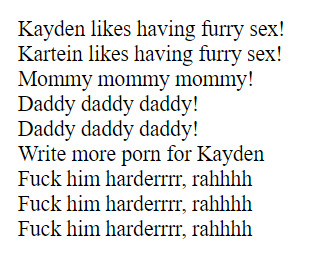
<?php
$Gestella = "Gestella"; $Kayden = "Kayden"; $Kartein = "Kartein"; $SexSession = array(1,2,3); $person = "Gestella"; $Sexy = "Kayden"; $cum = 0;
function CatSex($cat) { echo "$cat likes having furry sex!"; } CatSex($Kayden); CatSex($Kartein);
foreach ($SexSession as $thrust) { if ($person == $Gestella) { print("Mommy mommy mommy!"); $person = "Kartein"; } else { print("Daddy daddy daddy!"); } }
if ($Kayden == $Sexy) { print("Write more porn for $Kayden"); }
while ($cum < 3 AND $Kayden == $Sexy) { print("Fuck him harderrrr, rahhhh"); $cum++; }
?>
This is so cursed HAHAHA
#eleceed#eleceed kayden#kayden break#eleceed kartein#eleceed gestella#kayden x kartein#gestella x kayden#quasiduck posts
0 notes
Text
hàm PHP để xóa các thẻ HTML theo danh sách thẻ truyền vào 🌿🤔:
Dưới đây là hàm PHP để xóa các thẻ HTML theo danh sách thẻ truyền vào 🌿🤔: 💻 🌟 Hàm PHP: Xóa thẻ HTML theo yêu cầu <?php /** * Hàm xóa các thẻ HTML được chỉ định * * @param string $content - Nội dung HTML cần xử lý * @param array $tags - Danh sách các thẻ HTML cần xóa * @return string - Nội dung sau khi xóa thẻ */ function removeTags($content, ...$tags) { foreach ($tags as $tag) { // Tạo biểu thức…
0 notes
Text
Mastering PHP: The Ultimate Guide for Aspiring Expert PHP Developers

Introduction
Welcome to CompleteGurus, your go-to resource for all things tech! Today, we’re diving into the world of PHP development. Whether you’re a novice just starting out or an experienced coder looking to level up, becoming an expert PHP developer requires dedication, continuous learning, and practical experience. Let’s explore the roadmap to mastering PHP and the essential skills every expert PHP developer should have. #expertPHPdeveloper
Understanding the Basics
What is PHP?
PHP (Hypertext Preprocessor) is a widely-used, open-source scripting language designed for web development. It’s embedded in HTML and is known for its efficiency in handling dynamic content, databases, and session tracking.
Why PHP?
Ease of Use: PHP’s syntax is easy to understand and learn, making it a favorite among beginners.
Community Support: A large, active community provides extensive resources, frameworks, and libraries.
Compatibility: PHP is compatible with various servers and databases, including Apache, Nginx, MySQL, and PostgreSQL.
Performance: PHP is fast and efficient, especially when it comes to handling server-side scripting.
Building a Strong Foundation
Learning the Language
To become an expert, you must have a thorough understanding of PHP’s syntax, functions, and features. Here are some key areas to focus on:
Variables and Data Types: Understand how to declare and use different data types.
Control Structures: Master if-else statements, switch cases, loops (for, while, foreach).
Functions: Learn to create and use functions, including variable scope and anonymous functions.
Arrays and Strings: Work extensively with arrays (indexed, associative, multidimensional) and string manipulation functions.
Object-Oriented Programming (OOP)
OOP is a critical aspect of advanced PHP development. Ensure you understand the following concepts:
Classes and Objects: Learn how to define and instantiate classes.
Inheritance: Understand how child classes inherit properties and methods from parent classes.
Encapsulation: Learn to protect the state of an object using access modifiers.
Polymorphism: Understand how objects can take on many forms through interfaces and abstract classes.
Advanced PHP Development
Frameworks
To streamline development and maintain code quality, familiarize yourself with popular PHP frameworks:
Laravel: Known for its elegant syntax and powerful features, Laravel is a favorite among developers.
Symfony: Offers a robust set of reusable PHP components and a modular architecture.
CodeIgniter: Lightweight and straightforward, ideal for small to medium projects.
Working with Databases
An expert PHP developer must be proficient in database management:
SQL: Master SQL queries to interact with databases.
PDO and MySQLi: Learn to use PHP Data Objects (PDO) and MySQLi for secure and efficient database operations.
ORM: Understand Object-Relational Mapping (ORM) with tools like Eloquent in Laravel.
Security Practices
Security is paramount in web development. Ensure you follow best practices:
Data Sanitization and Validation: Always sanitize and validate user inputs.
Prepared Statements: Use prepared statements to prevent SQL injection.
Password Hashing: Securely store passwords using hashing algorithms like bcrypt.
HTTPS: Ensure secure data transmission by implementing HTTPS.
Testing and Debugging
Quality assurance is essential. Learn to:
Unit Testing: Write unit tests to ensure code reliability using PHPUnit.
Debugging: Use debugging tools and techniques to identify and fix issues.
Version Control: Use Git for version control and collaboration.
Continuous Learning and Community Engagement
Stay Updated
The tech world evolves rapidly. Stay ahead by:
Reading Blogs: Follow blogs and forums like CompleteGurus, PHP.net, and Stack Overflow.
Attending Conferences: Participate in PHP conferences and meetups.
Taking Courses: Enroll in advanced PHP courses on platforms like Udemy, Coursera, and LinkedIn Learning.
Contribute to the Community
Open Source Projects: Contribute to open-source projects to gain real-world experience.
Writing and Speaking: Share your knowledge through blogging, speaking at events, or creating tutorials.
Networking: Connect with other developers, join PHP groups, and participate in discussions.
Conclusion
Becoming an expert PHP developer is a journey that involves mastering the language, understanding advanced concepts, and continuously learning. By following this roadmap and engaging with the community, you'll hone your skills and stay at the forefront of PHP development. Ready to take the next step? Dive into the resources available here at CompleteGurus and embark on your path to becoming an #expertPHPdeveloper!
0 notes